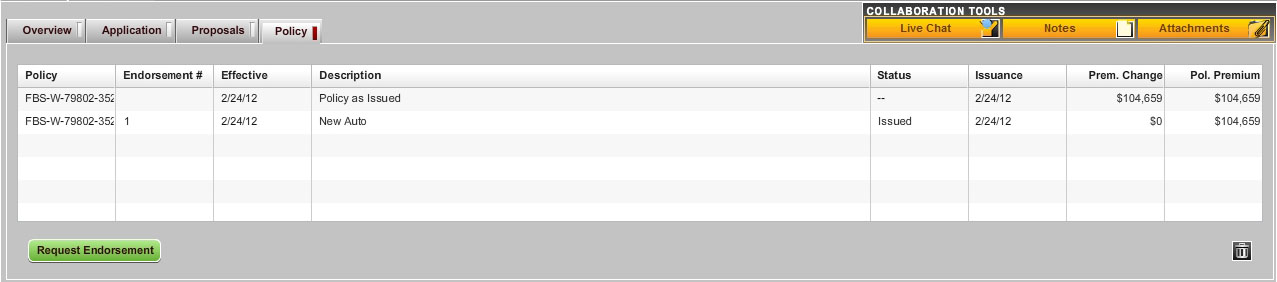
The Policy Tab includes all endorsements for the related submission. The top item in the list is the Issued policy (or policies). The policies display the premium at issuance. If the submission includes multiple policies, the endorsements indicate which policy they are endorsing.
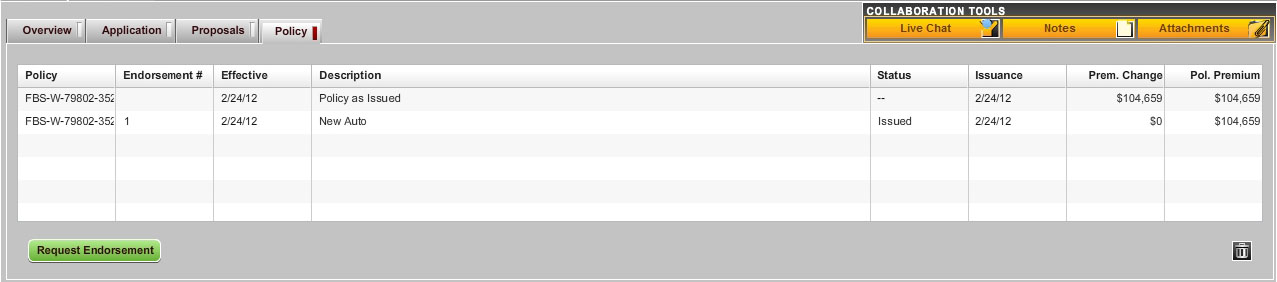
The Policy tab includes the following information about each endorsement:
By default, the list is sorted by policy number, and then by effective date. You can change the sort order by clicking on a column header.
You can request a new endorsement from this tab by clicking Request Endorsement, or open existing endorsements by double-clicking the endorsement you want to open.
Note: The Request Endorsement button is disabled if an endorsement exists in any status other than Declined or Issued. Only one open endorsement can exist at a time.
AMERISAFE Phone: 800-897-9719 Fax: 800-450-1091 aiic-mktg@amerisafe.com