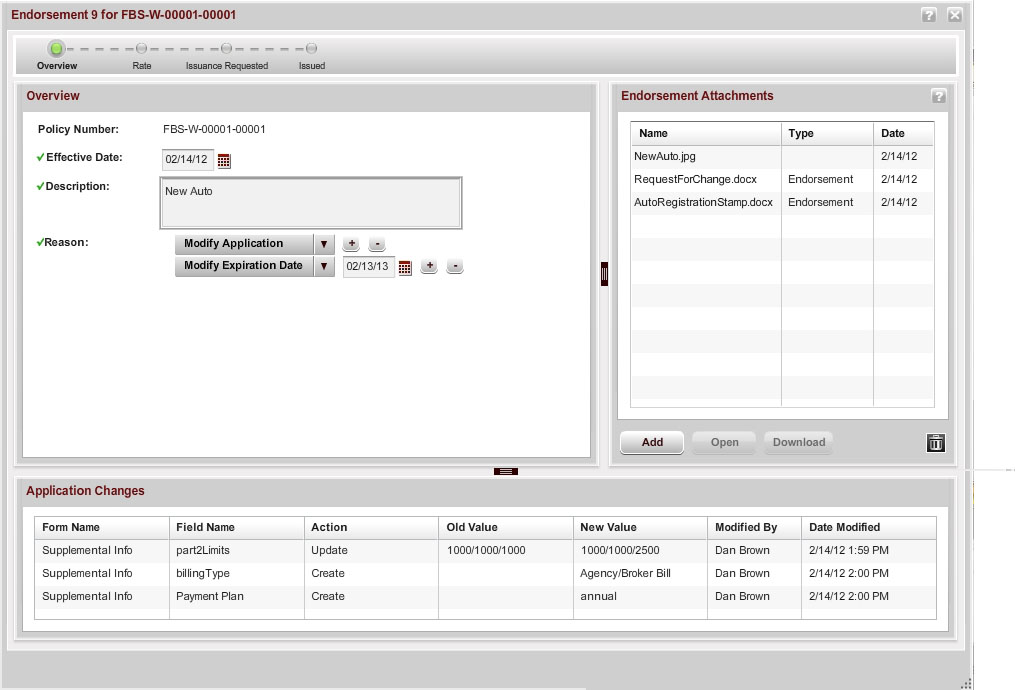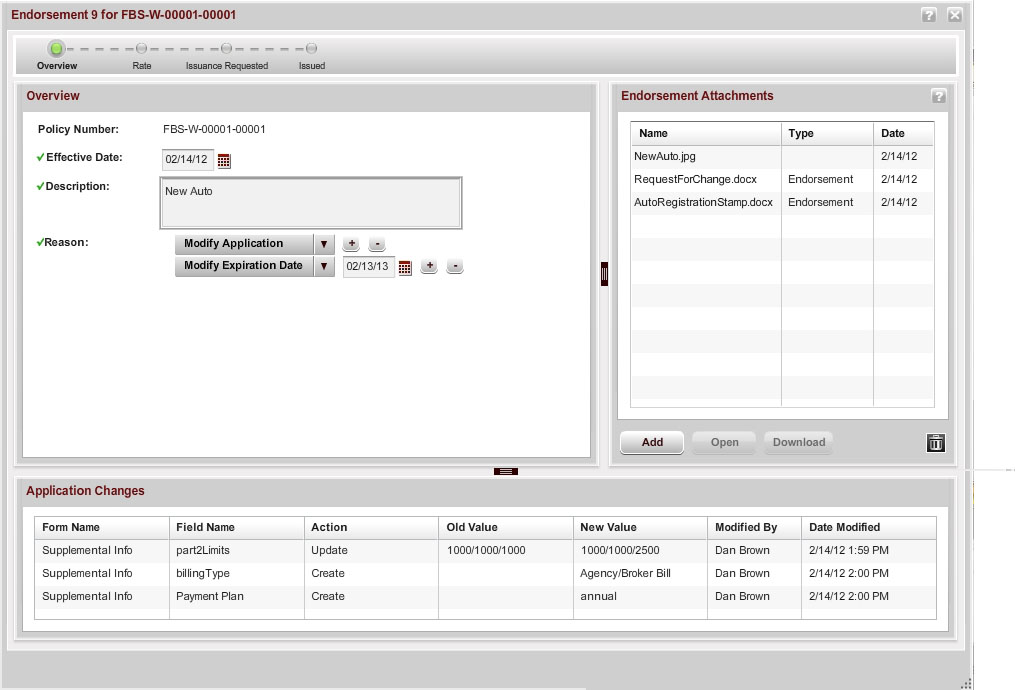Viewing and Modifying Endorsements
You can open endorsements from the Policy tab of submissions for which endorsements exist. For submissions with a pending endorsement, you can also open the endorsement from the submission's Overview tab by clicking Open Endorsement.
The endorsement displays information about the endorsement's status, products, effective date, description, reasons, underwriter who is assigned to it, attachments, and any changes to the submission's application forms that are part of the endorsement. Once you submit the endorsement, it displays in read-only format.
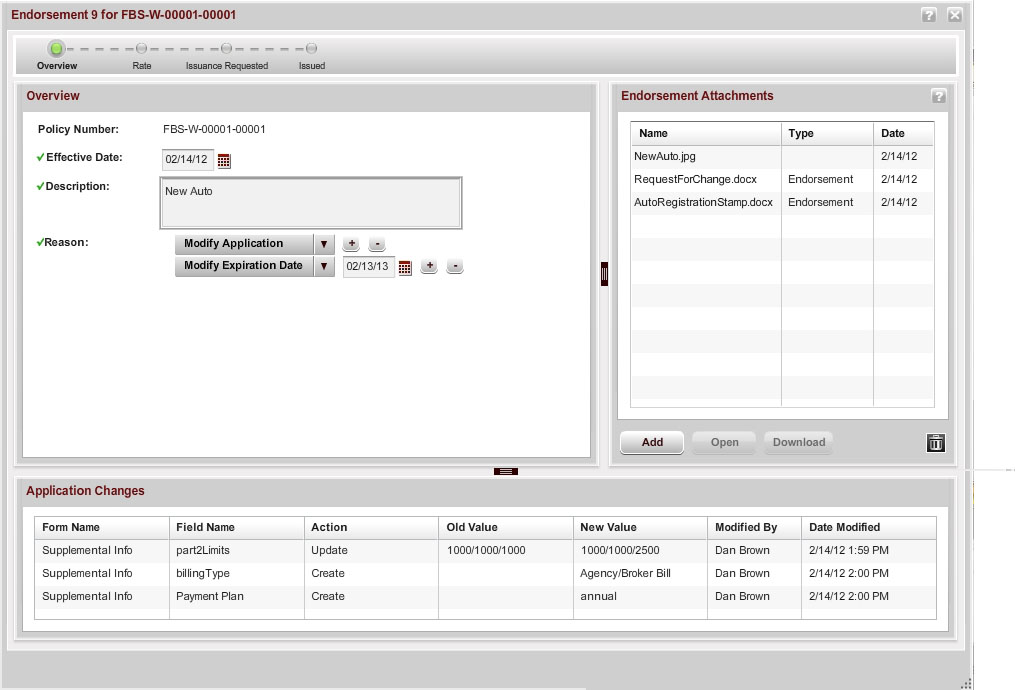
To edit a draft endorsement:
- In the Effective Date field, click the Calendar icon
 , and select a new effective date for the endorsement. This date must be between the submission's effective and expiration dates.
, and select a new effective date for the endorsement. This date must be between the submission's effective and expiration dates.
- In the Description field, change the endorsement's description, if necessary.(This field contains a maximum of 255 characters.)
- Select Modify Insured Name to edit the Insured name, and then enter the new Insured name; deselect this option to restore the submission's prior Insured name.
- Select Modify Expiration Date to change the expiration date for the existing policy, and then click the Calendar icon
 and select a new expiration date; the effective date defaults to the date that you create the endorsement. Deselect this option to restore the submission's prior expiration date.
and select a new expiration date; the effective date defaults to the date that you create the endorsement. Deselect this option to restore the submission's prior expiration date.
- Select Modify Policy to create an editable copy of the submission's application forms within the endorsement. The application changes also display in an Application Changes panel on the Endorsement. They are applied to the submission's Application forms when the endorsement is issued.
- When you have made all changes for this endorsement, click Submit Endorsement. The endorsement is submitted for processing and its status changes to Submitted. It now displays in read-only mode.
To open and view endorsements from the submission:
From the Policy tab, double-click the endorsement you want to open. The Endorsement opens within the Policy tab.
AMERISAFE
Phone: 800-897-9719
Fax: 800-450-1091
aiic-mktg@amerisafe.com