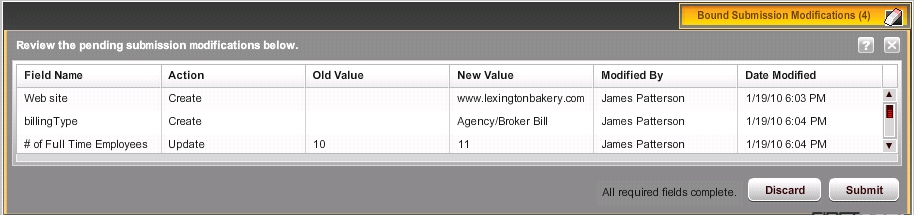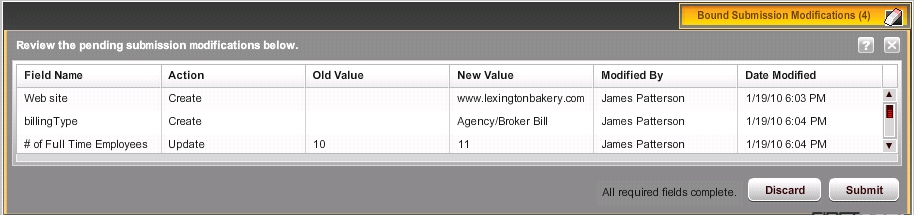Modifying a Bound Submission
You can modify submissions after coverage has been bound. Any modifications to a bound submission are tracked in a Bound Submission Modifications window. When the Underwriter accepts the modifications, the submission is updated accordingly.
To modify a bound submission:
- Open the submission you want to modify.
- On the Overview tab, click Modify Bound Submission under I want to. The Bound Submission Modifications window appears, and a Modifying Bound Submission heading appears on the Application tab for the submission.
- Click the Bound Submissions Modifications tab to open the window and view the modifications to the submission.
- Modify the submission. You can modify data on the Application tabs, as well as the Effective Date, Expiration Date, Needed-By date, Agency/Brokerage, Producer, and Agency/Brokerage Contact on the Overview tab. Your changes appear in the Modifying Bound Submission window.
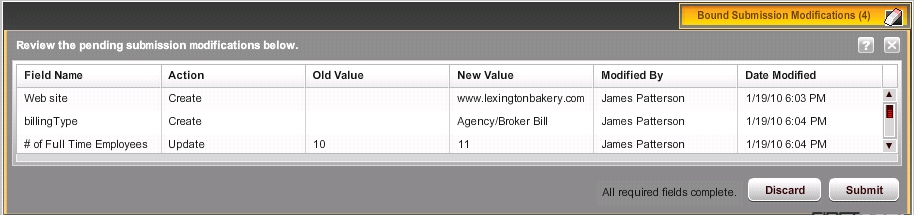
- Click Submit. The heading on the Application tab becomes Modifications Pending. You cannot submit more modifications until the Underwriter acknowledges the changes you've already submitted.
- When the Underwriter clicks Acknowledge on the Bound Modifications window, you can modify the submission further, if necessary.
AMERISAFE
Phone: 800-897-9719
Fax: 800-450-1091
aiic-mktg@amerisafe.com