 to the right of the screen, and select the submission you want to view.
to the right of the screen, and select the submission you want to view.You can open any submission from the Home tab by double-clicking the Insured name.
You can open multiple submissions at once. When multiple submissions are open, each displays in its own tab. You can navigate among submissions by clicking the tab for the submission you want to view, or you can click the down arrow  to the right of the screen, and select the submission you want to view.
to the right of the screen, and select the submission you want to view.
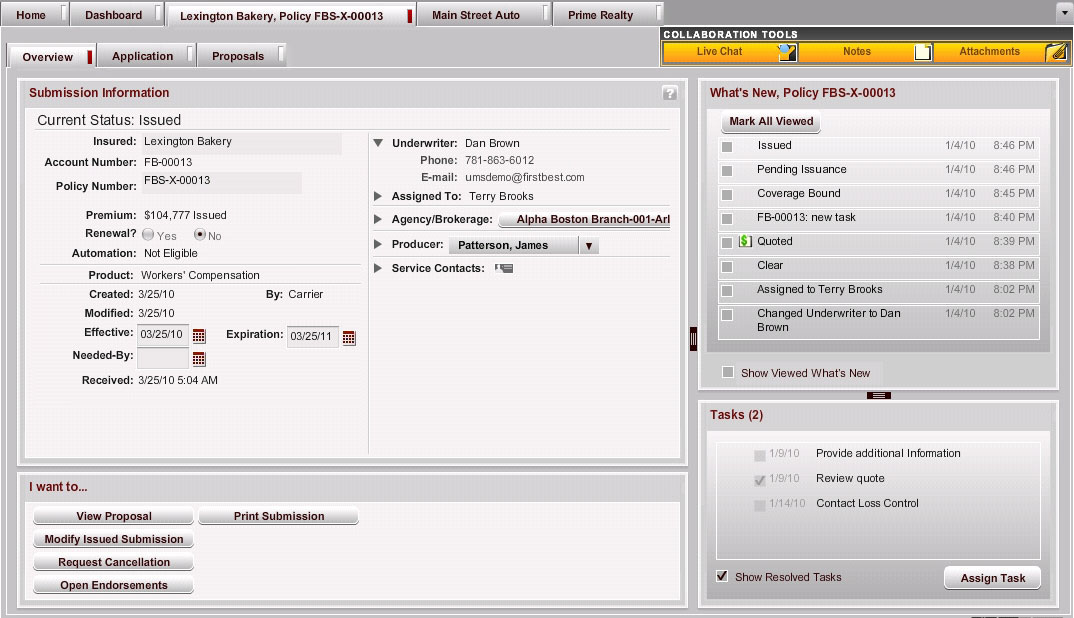
Within each submission, the following tabs exist:
The Collaboration Tools, which are available from any tab when an submission is open, enable you to do the following:
AMERISAFE Phone: 800-897-9719 Fax: 800-450-1091 aiic-mktg@amerisafe.com