You are here: Using the Quoting Tab
Using the Proposals Tab
On the Proposals tab, you can view the quotes that an Underwriter has prepared for your submission.
When a new quote is available, a pop-up window will inform you that it is available for viewing. If you click Yes, View it now, the quote will open in the Proposals tab for that submission. If you want to view the quote later, click No, view it later. If you choose not the view the quote immediately, you can view it at any time by opening the submission and clicking the Proposals tab.
Quotes and Proposals
A quote is a document that represents a Carrier’s pricing offer for a product. Binding and issuance occur on the quote. A proposal is a container through which quotes are managed and sent to Agency/Brokerage users. A proposal includes at least one quote and may optionally include a cover letter; it can include multiple quotes.
Multi-Quote Proposals
Each proposal can include multiple quotes. When you request binding for a proposal with multiple quotes, you are requesting binding for all of the quotes included in that proposal. (This is different from multiple options, in which you select one option on which to request binding.)
Proposal Information
The following information exists for each quote on the Proposals tab:
- Description:
Name associated with the proposal.
- Summary: Deposit and Commission percentages for the proposal.
- Proposal Status: Status of the proposal: Quoted, Bind Requested, or Bound.
- Premium:
The premium associated with the proposal.
- Date Sent: Date and time that the proposal was sent to you.
To use the proposals tab:
- Open the submission, and click the Proposals tab.
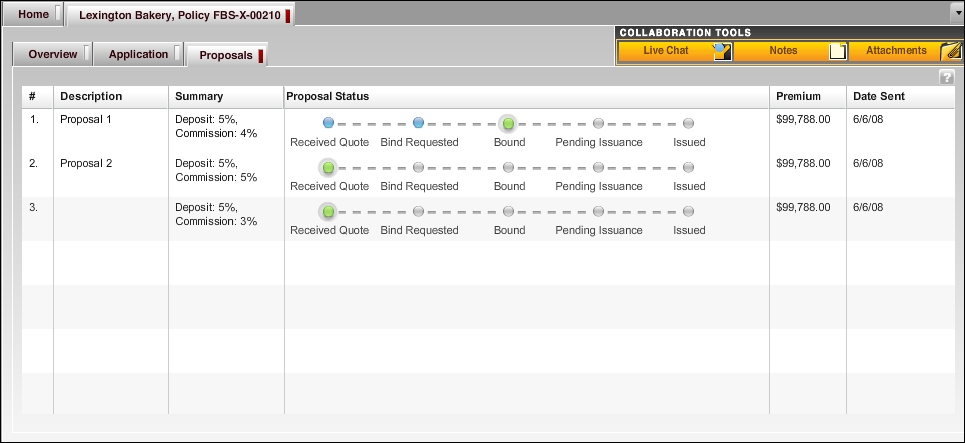
- Double-click the quote to view the quote cover letter and quote. The cover letter and quote appear as PDF documents in the Received Quote window.
- Review the quote and decide whether to bind coverage or decline binding.
- If the quote is acceptable to your client, request binding of coverage by clicking Request to Bind. After you request binding, you can withdraw your request by clicking the Withdraw Request button that appears.
- If the quote is not acceptable to your client, and you do not want to request binding, click Decline to Bind. A Decline Reason Window appears. Select the reason for declining binding, and click Decline to Bind. The Proposal status changes to Declined and the reason for the declination appears on the Proposal window. The submission status does not change.
-
Close the Proposal window by clicking  . You can reopen the quote at any time by double-clicking it from the Proposals tab.
. You can reopen the quote at any time by double-clicking it from the Proposals tab.
If an Underwriter withdraws a quote that you have already received, the quote continues to exist on the Proposals tab for the submission. You can view a withdrawn quote but cannot request binding for it.
AMERISAFE
Phone: 800-897-9719
Fax: 800-450-1091
aiic-mktg@amerisafe.com
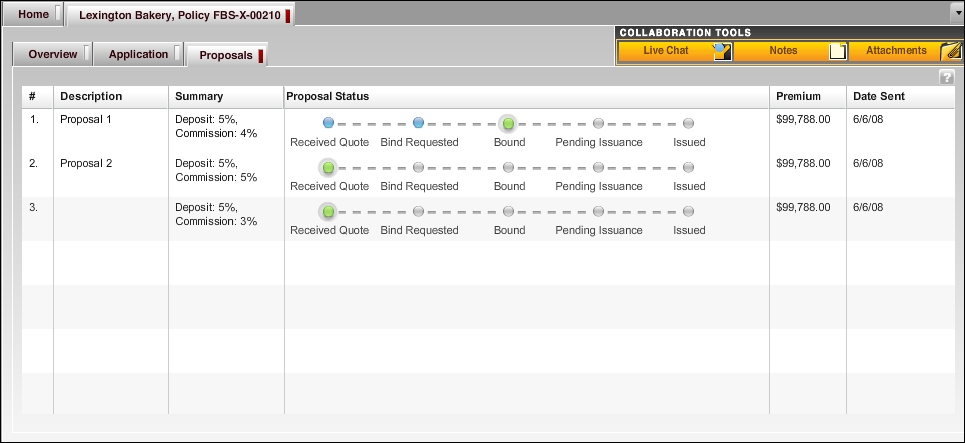
 . You can reopen the quote at any time by double-clicking it from the Proposals tab.
. You can reopen the quote at any time by double-clicking it from the Proposals tab.