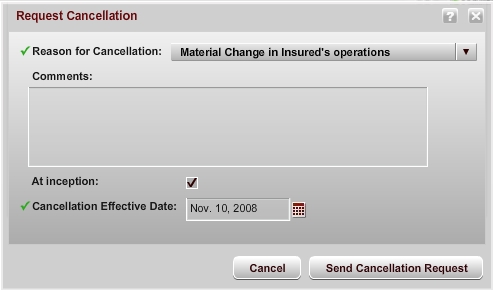Requesting Policy Cancellation
You can request policy cancellation for an submission that is in any of the following statuses:
- Issued
- Renewed
- Non-Renewed
- Expired
When you request cancellation, you must provide the Underwriter with a reason for the cancellation and the cancellation effective date.
To request cancellation:
- Open the submission you want to cancel, and click Request Cancellation under I want to. The Request Cancellation window appears.
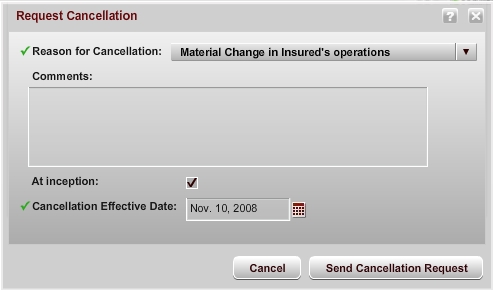
-
From the Reason for Cancellation list, select the reason for the cancellation.
- In the Comments field, enter any additional information about the cancellation.
- Specify the cancellation date:
- Select At inception to make the Cancellation Date equal the Effective Date of the policy.
- If you did not select At Inception, select the date that the cancellation will be effective in the Cancellation Effective Date field. This date cannot be before the inception date or after the expiration date for the policy.
(It can, however, be equal to either of those dates.)
- Click Send Cancellation Request. A confirmation window appears.
- Select the users to whom you want to send confirmation e-mail, and then click Yes. Geaux sends the submission to the Carrier user, who will calculate the cancellation premium and submit the policy for cancellation. The submission moves to the Endorsement/Cancellation Requested bucket on the Home tab. When the Carrier user has submitted the policy for cancellation, the submission status changes from Issued to Cancellation Pending on the Home tab and the submission's Overview tab. When the Carrier user marks the submission Cancelled, the submission status becomes Cancelled, and the submission moves to the Cancelled section of the Home tab.
AMERISAFE
Phone: 800-897-9719
Fax: 800-450-1091
aiic-mktg@amerisafe.com